Telegram US Group List 1469
-
Group
 7,999 Members ()
7,999 Members () -
Group

pro DeFi и не только
933 Members () -
Group

Cryptodealers News
436 Members () -
Group

"ڪــافـــه❤️عــشـــاق"
36,846 Members () -
Group
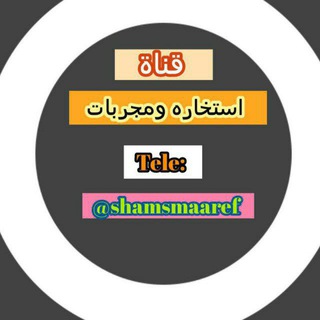
قناة (استخاره ومجربات توقعات ابراج وختمات نصائح)
1,233 Members () -
Group

Оренбургская Госавтоинспекция
647 Members () -
Group

شبكة رسالتنا للشباب
563 Members () -
Group

Госавтоинспекция Башкортостана
2,296 Members () -
Group
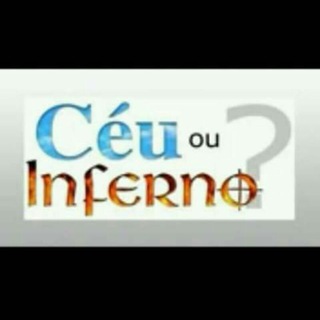
Céu Ou Inferno❓
646 Members () -
Group

💍🌠انگشتر موکل دار عطارد🌠💍
1,623 Members () -
Group

بُرْدَةُ أَعْرَابِيّ
1,229 Members () -
Channel

免费TG代理(全网)
661 Members () -
Group

𝗂𝗍 𝖽𝗈𝖾𝗌𝗇'𝗍 𝗆𝖺𝗍𝗍𝖾𝗋 .
2,363 Members () -
Group

کانون فلسفه و دین دانشگاه امیرکبیر
1,205 Members () -
Group

SCONTI ESPLOSIVI | TECH 🔌
1,448 Members () -
Group

Settore Culturale™🎓
3,863 Members () -
Group

🚔 AntiDPS & NVRSK_ROAD 🚔
16,501 Members () -
Group

مـشاعــر مـبــعثـرةّ 🕊💌
1,750 Members () -
Group

نبض السرايا
14,392 Members () -
Group

قناة القيادة الإدارية م7 (دار 424)
414 Members () -
Group

Понятное право. KZ
1,481 Members () -
Channel

Сериал Викинги 2 сезон HD Lostfilm
685 Members () -
Group

الباقيات الصالحات
1,511 Members () -
Group

IT Remote Jobs - Hidden Gurus
29,788 Members () -
Group

منصور السالمي
4,336 Members () -
Channel
-
Group

开放测试|🚀 火箭写书
6,763 Members () -
Group

🍷Подвал вина
760 Members () -
Group

𓆩 ♥️ ﻋـثيمۂ ؛ 𓆪
429 Members () -
Group

百草網絡 - NSFWCloud
2,975 Members () -
Group

Tech Premium
991 Members () -
Group
-
Group

Earning money group by sharing
1,243 Members () -
Group

🎎 J-pop channel 🎎
1,299 Members () -
Group

Строгино! (информация и экстренные публикации)
301 Members () -
Group

Ожаровский⚡️☢
811 Members () -
Group

Atom.Today ☢️
562 Members () -
Group

𝐓𝐡𝐞 𝐊𝐨𝐫𝐞𝐚𝐧 — 𝐒𝐞𝐨𝐮𝐥 𝐔𝐩𝐝𝐚𝐭𝐞
553 Members () -
Group

ضــجيــﮩــﭳ ڳـاتـﺐ💔
4,645 Members () -
Group
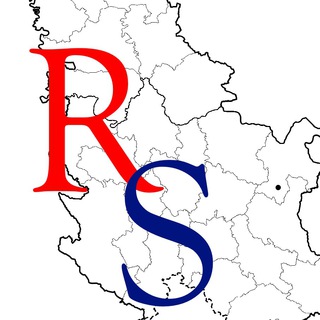
О Сербии по-русски
11,322 Members () -
Group

Inside Avia
7,822 Members () -
Group

Болгария: жизнь, новости и соседи
5,368 Members () -
Group

🇸🇮 Словения: жизнь, бизнес, путешествия
8,205 Members () -
Group

Korea drama ^_^ دراما كورية
671 Members () -
Group
-
Group
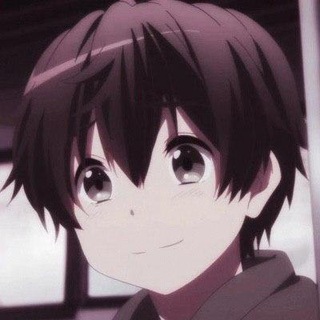
时间—查档/信息查询/人肉
1,200 Members () -
Channel

ROYAL STATUS
22,459 Members () -
Group

Политштурм
5,652 Members () -
Group

ᏒE₭Łᗩᗰ 𓋁 𓋂
672 Members () -
Group

آنـــت و୭آنـــآ .𖤐🌻💛!
1,142 Members () -
Group

ЦСП Военного Снайпинга
3,029 Members () -
Group

تحديثات بوتات كراند
374 Members () -
Group

جامعه اسلامی دانشجویان شهید رجایی تهران
1,156 Members () -
Group

قانون جذب وقدرت ذهن
58,855 Members () -
Channel

Сериал Детка 3 cезон
727 Members () -
Group

࣪ . • 𝙾𝚝𝚊𝚔𝚞 𝙱𝚒𝚓𝚞𝚝𝚜𝚞𝚔𝚊𝚗 ° 🏮 ۪ ࣪ ꩜ ࣪
971 Members () -
Group
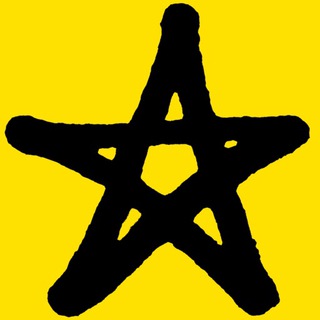
Кто студент
1,694 Members () -
Channel
-
Group

بيع حسابات ببجي 🚩الحجي
983 Members () -
Group

#سيرة_النبي المأمون
894 Members () -
Group

ИГРЫ СТОРИС
375 Members () -
Channel

- ريَيومھٌ , ❤︎ .
868 Members () -
Channel

🔥Огонь🔥Татьяна Нестерова
399 Members () -
Group

🍁الصراط المستقيم🍁
879 Members () -
Channel

فریــــــــشتەکەم🧚🤍
457 Members () -
Group

Crypto Ocean
32,205 Members () -
Group

The Irfan Mahfuz
2,523 Members () -
Group

Sailor Moon Brasil
1,361 Members () -
Group

𝐊𝐚𝐧𝐠 𝐓𝐚𝐞𝐡𝐲𝐮𝐧 𝐓𝐗𝐓
14,479 Members () -
Group

❥: كہبرياء#الشعَيبي⚉✨ |℡
751 Members () -
Group
-
Channel

🇮🇩NENG AYU { 1927 }
4,647 Members () -
Group
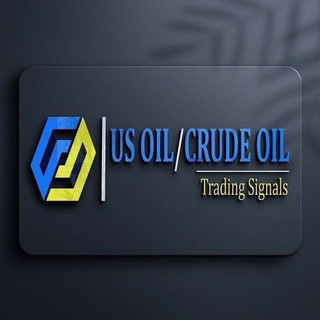
📈 US OIL / XAU/USD TRADING SIGNAL📉
464 Members () -
Group

Nazanin Dance
3,178 Members () -
Group
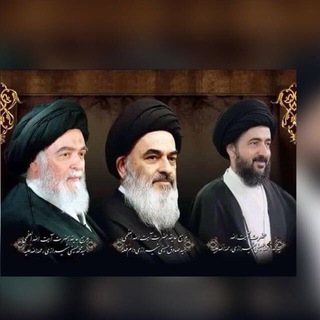
محبي ال الشيرازي في لبنان
1,506 Members () -
Group

Текстиль и многое другое
476 Members () -
Group

Соглом таом марафон
5,800 Members () -
Channel

Girls' Generation Brasil
1,061 Members () -
Group

مرتضی دهقان
3,988 Members () -
Group

Pojoss Updates
2,605 Members () -
Channel

Wallpaper for you!
9,101 Members () -
Group

SALSA, BACHATA, KIZOMBA IN TASHKENT
700 Members () -
Channel

Бесплатные игры/монтажи для Stories
3,249 Members () -
Group
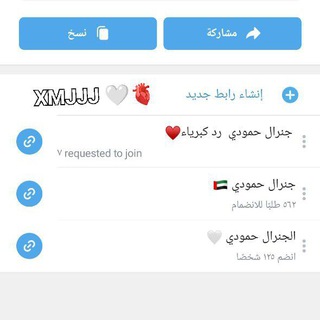
تمويل قنوات و كروبات💲🤑
1,984 Members () -
Group

استقبال لستة يمانيون
526 Members () -
Group

✤ Ex'թαɾԵαցҽ ✤
524 Members () -
Group

🚨 गणित मंच 🚨
63,429 Members () -
Group

👑Хиджабы Дубай, Турция, Бишкек👑
5,716 Members () -
Channel

Rocks fall, everyone dies
546 Members () -
Group

GameStreetUA ✙🍉
4,287 Members () -
Group

𓆩Fееℓi̶n̶Ģṥ₁₈+🖤𓆪
2,311 Members () -
Group

𝟔:𝟓𝟎
8,550 Members () -
Group

🌸ﺥـوآطر أنـﯿﻘه̐ہ🎶
6,094 Members () -
Channel

❄️ WINTER WOLVES 🐺
2,570 Members () -
Group

💬 چت روم سمی لرن
1,029 Members () -
Group
-
Group

Hydro - Official Channel
2,252 Members () -
Group
-
Group

Красота как образ жизни! 🌹
1,408 Members () -
Group
TG USA Telegram Group
Popular | Latest | New
Polls and Quiz Mode Edit Sent Messages Telegram Messenger Tricks How often have you sent a message to a colleague or friend and then realized it is filled with typos? With Telegram, you can quickly make it right with its edit feature.
If your device is stolen or someone took it, and you don’t want him/her to see the messages in your chat window, then you can simply terminate all the active sessions with just one click using your Mac, Desktop, Linux or Web client. What is Telegram? Under the App Icon section, you should see a handful of pre-defined app icons such as Aqua, Sunset, Mono Black, Classic, Classic Black, Filled, and Filled Black. Now, choose a suitable app icon and you are all set! Unlike other cloud-based solutions, Telegram’s personal space has infinite storage. You can also send all kinds of files here. However, note that each file you send must be sized lesser than 1.5GB.
So you want to quickly send a GIF or a YouTube link without leaving the Telegram app? Just type @gif or @youtube and enter your search query. Instantly, you will find the desired results in the chat screen itself. That’s absolutely great and we love to see this kind of deep third-party integration with popular services. Premium Voice-to-Text Telegram Saved Files As you might now, Telegram allows you to create Channels which is a tool for broadcasting public messages to large audiences. The basic difference between a group and a Channel is the fact that a Channel can have unlimited numbers and the messages you sent inside a Channel are marked with the Channel name and not yours. However, if your channel is very large, it might become difficult to broadcast a message which is ready by everyone before it is lost in other messages. To solve this problem, you can pin messages inside a Channel. To pin a message, just tap on it and tap on Pin. Now the message will always be on top before the reader removes them.
Prioritize Downloads on Android To change your default folder, press and hold a folder in your chat list > Reorder > and drag your preferred folder to the first space.
Warning: Undefined variable $t in /var/www/bootg/news.php on line 33
US